Visolve is an application to help people with color vision deficiency (color blindness) to see images better.
All you have to do is drag the program window to the area you want to capture, leaving it framed inside. That done, just confirm the capture and proceed to change the colors and apply filters, which you can implement with either the mouse or the keyboard shortcuts.
Red-green, blue-yellow, increase saturation, or different color filters are some of the transformations you can make instantly.
Visolve is a very useful tool for anyone who's color-blind. Thanks to this program, you can even identify different color patterns so it's easier to recognize them.








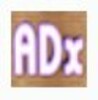












Comments
There are no opinions about Visolve yet. Be the first! Comment